spO_on
 pwning you since 1975
pwning you since 1975
Posts: 1,220
|
Post by spO_on on Jul 14, 2008 22:56:59 GMT 1
I'm such a n00b. I decided to browse my COD4 options in the hope of fixing my lag. It appeared that somehow I had selected Dual Video Card. Well as soon as I unselected that the lag stopped. Pings no better but lagless finally after 2 weeks.  OMFG! Glad you got it sorted.......................n@@b!  |
|
|
|
Post by Target on Jul 15, 2008 0:10:26 GMT 1
Maybe you should reboot the server when there is nobody on it? Just to make sure that it has nothing to do with the server, I just think its odd that my ping is over 100 most of the time..  |
|
spO_on
 pwning you since 1975
pwning you since 1975
Posts: 1,220
|
Post by spO_on on Jul 16, 2008 0:15:47 GMT 1
Server was re-installed when v1.7 patch was released, the log files are deleted weekly and the gameserver host assures me he reboots the server regularly as i do too (i always have my head buried deep within the config). Unfortunately moving data centres seems to have raised some peoples pings. This problem can't be cured unless we move to a more central data centre to where our members live, say "Berlin" for example. The one problem we have with moving data centres is we change IP address, the only thing that has kept our gameserver busy with it being in peoples favourites before we took it over. We lose our IP and the server dies  Since we changed data centres my ping has actually dropped. Even when the server is upto capacity with 28 people connected my ping very rarely goes above 40. Our server runs on a Windows Quadcore machine with 8gb of ram, so you can be sure that its not the server nor the network its connected to. Try tracing your route to the server. Running a Traceroute on Windows XP:1) Go to Start (start button on the lower left of the desktop) 2) Choose ' Run' 3) Type: " cmd" (no quotes) 4) This should bring up a DOS prompt. Once there, type: " tracert 217.146.84.88" (without quotes) This should result in a series of hops from your computer to the server you are tracing to. The benefit of this would be to tell you how many hops you make to the gameserver and the speed between the hops. The more hops you make, the higher your ping after each hop. |
|
|
|
Post by AJFPain on Jul 16, 2008 12:37:03 GMT 1
i have 9 hops to the server 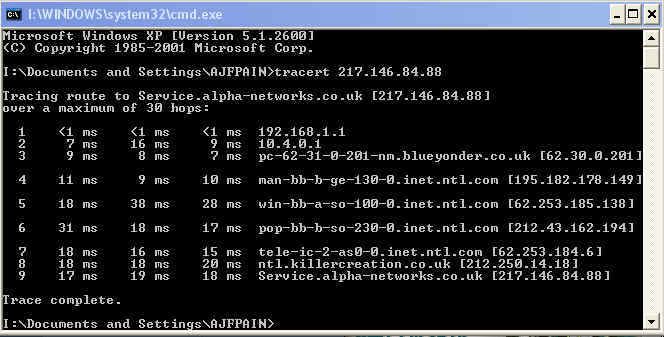 |
|
|
|
Post by Target on Jul 16, 2008 12:47:05 GMT 1
21 lol
|
|
spO_on
 pwning you since 1975
pwning you since 1975
Posts: 1,220
|
Post by spO_on on Jul 16, 2008 21:09:05 GMT 1
A SOF2 server is used to play at regularly moved from London where i was getting a ping of between 20-30ms to Amsterdam where my ping went up 10ms to between 30-40, but all of a sudden shot up to 200+ and at one stage it was over 350ms which was totally unplayable. This went on for around a month and after re-installing the game, contacting my ISP and even as a last resort re-installing XP it was still the same.
Running a trace route showed me that as soon as my ping hit one of the dutch carriers it increased by over 150ms. I contacted Lowpings who were the server hosts and they just said that it wasn't thier network but one of the surrounding carriers and they would look into it. This was also happening to sum1 else i knew who lived in Germany, with them taking an opposite route to me but going through the same carrier to reach the same IP.
Eventually the problem dissapeared and both our pings returned to normal, mine being first and hers following a few weeks after.
My point is that the route you take to reach a certain IP address is not always set in stone, it could change quite frequently depending on how much traffic your data has to fight for bandwidth for or if there are upgrades or there is maintenance being performed, which at the moment is quite possible with faster network speeds being available just around the corner so dont be too dis-heartend, it will settle itself eventually.
|
|
spO_on
 pwning you since 1975
pwning you since 1975
Posts: 1,220
|
Post by spO_on on Jul 17, 2008 18:01:22 GMT 1
run it at VERY lowest settings
|
|
|
|
Post by AJFPain on Jul 18, 2008 11:37:04 GMT 1
|
|
spO_on
 pwning you since 1975
pwning you since 1975
Posts: 1,220
|
Post by spO_on on Jul 18, 2008 12:43:14 GMT 1
The missus has had no end of problems with AVG. When the Onecare subscription ran out on her PC i told her to go for Zonealarm and AVG, and ever since then she has had lockups, freezes, restarts, gaming runs slows, you name it. I use windows one care that i share with my brother. For £39.99 you get 3 licenses for a year that you can re-install as many times as you like (even after an OS install) and tbh ive not had any problems with it compared to the headache both the missus and i have had with the free ones. I dont understand it cos i had both of the free ones for over 2 years with no problems now all of a sudden they run like a one legged sprinter. 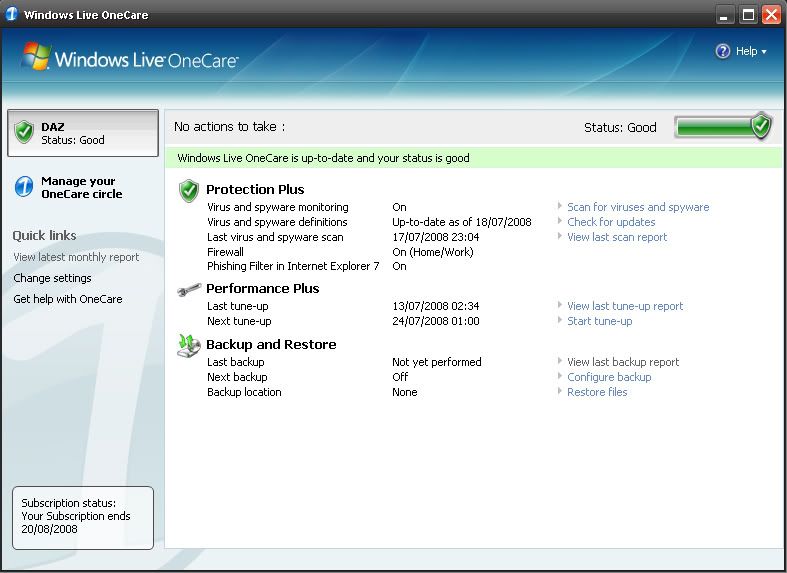 |
|
|
|
Post by -=Magpie=- on Jul 18, 2008 13:04:24 GMT 1
Get BitDefender its the best and they have a free one you have to give your email but free (i pay but put free on other pc's ) BitDefender-Free-Edition |
|
|
|
Post by Target on Jul 18, 2008 13:41:26 GMT 1
I dont have any anti virus programs anymore, I never got a virus in my life. I just stay away from sites where I may get any and dont open weird mails. I got MIcrosoft firewall activated and thats enough for me.
|
|
spO_on
 pwning you since 1975
pwning you since 1975
Posts: 1,220
|
Post by spO_on on Jul 18, 2008 13:54:22 GMT 1
Onecare FTW!!
|
|
|
|
Post by -=Magpie=- on Jul 18, 2008 14:20:30 GMT 1
Anything with the word windows in it gets virus hehe thats why a man comes and cleans mine ever 2 weeks .
|
|